Week 3: Creating HDR
- Saw Htoo
- Sep 22, 2024
- 1 min read
Updated: Sep 30, 2024
Continuously Updated Task
- 9/25/24
work on the final RBD shot
- 9/23/24
assist in look-dev
Date 9/28/24
After creating the HDR, I set up a scene in Houdini and tested the HDR
Kuline used a 360 camera to take images of the environment with different exposures and gave it to me to create the HDR. I used Photoshop and combined all the exposure with a 32-bit. There were still issues with the image such as ghost figures when combing the photos, I had to adjust the image and then save it as HDR.

reshoot day
kept track of position and lighting
with the sheet Sydney created, I added additional notes and information about the camera
https://docs.google.com/spreadsheets/d/17Yiv00xg_7p60lBwv12jiIaQ4b1JvwX07wF2OZs44wQ/edit?usp=sharing
Date 9/25/24
Notes from mentors:
Loves the wardrobe
The story is clearer
The close-up camera movement of the Skittles, Perhaps a slower push in there?
Focus on that shot sequence, possibly slow it down, the magic is building up, focus on the pacing of the sequence
Skittles flying into frame: Is it going to fly from the side or from above?
Shot 1a: more depth of field, make the character stand out more, possibly have her be in focus with a softness to the background
Adjustments based on Feedback:
dolly in instead of cuts
slow down the pyro/particles
Option for how Skittles are introduced:
1. drop the Skittles from the real world to the black-and-white painting world.
2. portal sends the Skittles from the top
Date 9/22/24
This is the process of getting from Maya to Houdini for the use of Karma Render. The combination of camera tracking and scene importing.



















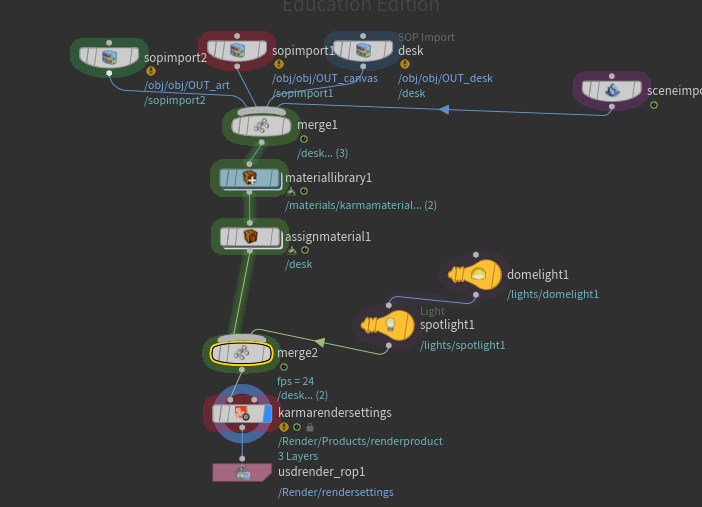

Comments